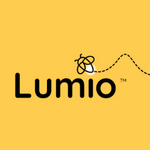Over the last few weeks, 44 team members from across the globe came together to give Lumio many small but mighty feature improvements. Thousands of cups of coffee were consumed and countless hours were spent enhancing the tool you love. As a result, we’re pleased to announce several feature improvements to level up student engagement, save you time when creating content, and simplify your lesson planning workflow.
Drumroll….
Feature improvements designed with the student in mind
- Class Code: Easily connect student devices at any time with always on or always off Class Code! Switch the toggle on or off from the class management section. While on, it will stay at the bottom of the lesson. Click the arrow from the class code to bring up other options to join.
- Equation Editor: Now available for students to add equations in individual handouts or group workspaces.
- Shout It Out!: Students will have an easier time participating in Shout It Out! with the ability to see the teacher's question when submitting responses AND they can now view their previously submitted ones.
Feature improvements designed with the teacher in mind
- Equation Editor: Now accessible in delivery mode so you can add equations during a lesson.
- Shout It Out!: Easily navigate through Shout It Out! responses with your keyboard arrow keys.
- Drag and drop images: Drag and drop from your desktop onto whiteboard pages while in edit mode instead of going through the upload tool.
- Pre-built Desmos graphs: Save time and leverage prebuilt content. Simply copy the ‘Share your graph’ URL from the Desmos website and paste it directly into the Desmos tool to populate the graph in Lumio!
- Ready-made resources: Graphic organizers and manipulatives have been updated and refreshed. Find more to choose from, and access them all from the new page button.
- Content gallery: Enhance lessons on the fly with access to the the content gallery on any page during delivery mode.
- Bulk-select lessons: Easily organize and delete your lessons by bulk-selecting lessons using Shift + CTRL.
- Lesson sorting: Keep your lesson sorting option in My Library consistent across sessions.
We’d love to hear what feature improvement you are most excited about on socials! Tag us @lumiosocial.
We are always looking for ways to make Lumio the best it can be. Do you have a burning request?